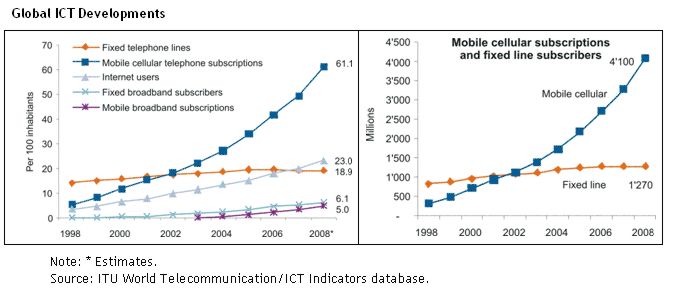May 5, 2017
I’m always amused at conversations that lead into how a specific demographic has a special or implied, exclusive understanding about a specific communications technique. Just because someone knows how to upload a video to YouTube, this does not make them a Social Media expert (nor does it make someone an eCommerce expert because they sell doilies on Etsy).
For some people, today’s youth who knows how to upload a video to the Internet is akin to yesterday’s youth who used to help set the VCR. In each ones time they were both considered tech geniuses regardless of their actual skills.
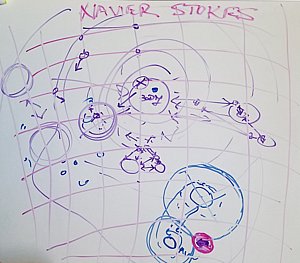
As the adage goes: “Any sufficiently advanced technology is indistinguishable from magic.”
This applies to perceptions of any skills competency. Just because a person has an understanding of something you don’t understand, that does not make them an expert in a subject matter (and them being an expert in one aspect of a technology doesn’t immediately make them an expert in all aspects).
Bringing this back to the topic of communications. New doesn’t always involve doing something different. While the tools may change, the fundamentals have always remained the same.
Believe it or not, social media is just one of many tools available to achieve your goals and those old tools? Well, in some cases, they are still just as viable for communications as the new tools. Old is new. New is old. Rinse, repeat.
Comments Off on New is the new old
May 5, 2014
Today’s news: Police are upset that people are tracking their stolen phones down and confronting thieves.
No. No it’s not just a phone. Ten years ago, for most people, it might have still been just a phone. The reality today is that the modern smart phone is closer to what the medical community might call a Mnemonic Aid.
Let’s step back for a moment for those of you who just don’t get it, but may have had the chance to play video games anytime since the early 90’s. Think of it this way. You’re 40 hours into your favorite video game and your save file is lost for some reason (corrupted file, lost memory card, etc…). If you’re like any kid in this situation, you about lost your mind. Some of you said “forget this” and simply walked away from the game. Some of you burned another month getting back to where you last were. Either way, it sucked.
Is that too recent an analogy? How about this. At least for you pre-90’s guys out there. Remember the “little black book” or tiny sheet of paper you kept folded up in your wallet with the scribbled on phone numbers and addresses for every person you ever met. What happened when that piece of paper went through the washing machine? You probably about cried and desperately tried to recover what data you could from those scraps of wet paper in every way possible. You usually failed, but either way, it sucked.
If neither of those two analogies work for you then I don’t know what to tell you. Maybe talk to your neighbor, friend, sibling for some perspective.
But if those analogies touched a nerve… magnify those feelings times a thousand? Times a million?
The modern smart phone is your save file/little black book on steroids. Consider, that for many people, the modern smart phone represents the personal narrative of someone’s life for the last year or two, or more if they have simply been transferring things forward like photos, contacts and who-knows what else. It’s the last photos of their father in the hospital before he passed away. It’s their daughter’s prom photo. It’s the heartfelt text from their now, ex telling them how much they loved them before everything went to hell. It’s the video they made two years ago with their friends in some city, celebrating some special event which was too crazy to post to Facebook, but it’s their favorite memory because they will never have all those wonderful friends together in one place again. For many it’s a device that keeps the proof of better times. For other’s it’s a quick reference to everything that is their life today.
It’s the bookmarks and sometimes phone numbers of every restaurant, club or store that someone keeps track of for quick reference. It’s personal notes, diaries, health trackers, fitness trackers, and in some cases all of a person’s favorite music.
It’s also the one device more so than even your home computer that has instant login access to every important website in your life. It might even store all your passwords as well.
If it was “just a phone”, people would be upset, they’d get over it. You can replace a thing. But it’s not “just a phone”. It’s not just a thing. It’s a personal narrative. It is a slice of life. It is the sum total of all of the most important save file data anyone can have in their life which they happen to carry with them everywhere they go.
Note to the police. People are not hunting down stolen phones. They are hunting down their save files and for some of them, that data is worth dying for.
February 9, 2014
So, this is a story I don’t tell too often but in light of some recent conversations about performing backups following the news about the Iron Mountain fire, I felt it would be insightful to share.
Back in 1997/1998 I learned a very hard lesson about data loss and the publication I Co-Edited named Game Zero magazine.
First the back story to explain how this situation ended up the way it did.
We started our web presence near the end of 1994 with a user account with a local Arizona company named Primenet who offered users the traditional array of features (WWW, POP mail, etc…). This worked out great except for a couple of problems. The first was that even though we had registered the domain gamezero.com for our site, Primenet’s server name resolution would sometimes flip a visitor’s browser to the primenet.com/team-0 URL while the person was traversing the site. This caused lots of people to create bookmarks and links to the site by the wrong URL (this comes into play later).
The second and later problem, although not a technical issue, was the cost associated with bandwidth for WWW visitors to the site. Towards the end of our time with Primenet we were hitting fees of a few hundred dollars a month for bandwidth from our 700,000+ page views a month. Fortunately we had designed our site incredibly light, so that helped keep costs low, but traffic and fees were climbing. Ultimately I set my sights to moving us to new “discount” hosting services which were becoming a thing in 1997. It was obvious we could save a significant amount of money by moving the site.
For backups, we had our production computer which housed all the original and developing web content, including the active mirror of the website and remote publishing tools as well as our POP e-mail client for all business e-mail. Additionally, we kept backups of web content and e-mails on a collection of Zip disks along with some limited content on a random assortment of floppies.
In 1997 hard drives where expensive! We’re talking a few hundred dollars for a 1GB drive. Our production PC had something like a 120MB drive, as I recall, so we had lots of data off loaded on the Zip disks.
Also around this time we also received word that the provider which had been handling our FTP based video repository was getting out of the hosting business. I decided it best to roll the video content into the new web hosting arrangement as the price would still be reasonable. We quickly migrated everything over, changed DNS entries, started sending out e-mails to people who had the old primenet.com addresses to please update their links, etc… Following the migration we only published a few major updates on the new server consisting of a couple of new videos and some articles which only existed on the website, our production system and our Zip drive backups.
Then problems started…
- Traffic tanked on the new server.
- My crawling the web looking for bad links suddenly made me aware of just how bad the extent of the linking issue was and a significant amount of traffic was still going to the old Primenet URL. Fortunately right before we closed our Primenet account we setup a root page that linked to the proper URL along with a notice about the move which Primenet was kind enough to leave up at no cost, but it wasn’t a full site wide redirect though. Just the root pages.
- A few months into running on the new provider their servers went dark. When I contacted them to find out what happened, I reached a voicemail that informed me that they had filed bankruptcy and closed business. Done, gone… No contact and no way to recover any of the data from the web server.
- We now had a domain name that didn’t respond, our old provider’s server was pointing traffic to that very same dead URL and since we had long since closed the Primenet account we had no ability to log in and change the redirect notice or make other modifications to redirect traffic someplace else.
- While scrambling to find new hosting, the hard drive on our production computer completely and utterly failed. 100% data loss.
- After getting a new hard drive I went to start rebuilding from our Zip disks and to my horror none of them would read. We had now become a victim of what became to be known as the “click of death”. We lost some 20-30 Zip disks in total. Almost everything was gone except for a mirror of the website from before the migration to the new hosting and other random items scattered around. We also had a limited number of hard copies of e-mails and other documents.
- Lastly, while the Internet Archive now is a great way to recover website content. At this point in time it was still just getting started and their “Wayback Machine” had only just taken a partial snapshot of our sites (in both the US and Italy). Par for this story, the lost content was pages that had not been crawled yet except for the index pages for the missing videos. I could view the archive of the video pages… but the linked videos were too large at that time and were not mirrored.
Coming into this, I felt we had a pretty good data backup arrangement. But I learned the hard way that it wasn’t good enough. We lost all of the magazine’s e-mail archives including thousands of XBand correspondences as well as innumerable e-mails with publishers and developers. We lost two videos that had been produced and published. We lost a few articles and reviews. We also lost nearly all of the “in progress” content as well as a number of interviews.
At this point the staff agreed to stop spending money on the publication and formally end the magazine, especially since some of them were already making natural transitions into their careers and school. While we had stopped actively publishing at then end of 1996/start of 1997, if you were to ask me if there was a hard line for the the true end of the magazine, this was it.
Ultimately I did get the site back up as an archive which you can still read today. But, that’s another story.
The lesson of this story is to remember that there is no fool-proof backup situation. Only you can be responsible for you (or your company’s) data and you must always be aware that no matter what your best efforts are, data loss is always a possibility.
99.9% guarantees are great except for that 0.1% chance, which is still a chance! and if someone is selling you a 100% guarantee let me know because I’ve got the title for this bridge in Brooklyn I might consider selling you for a deal.
What could I have done differently?
- Spread out our backups across more than one media type and one location. Simply having a duplicate set of Zip disks and a second drive off site where there was no cross-mixing would have made a huge difference here.
- More frequent backups of critical business data such as e-mail.
- Retained the master account with the old service provider until we were sure traffic migration had been completed.
- Upon the first sign of Click of Death observed. I should have isolated both the problematic media and drive from use and looked for a second drive as the damage propagated once manifest but nobody had enough information about the problem at the time and the manufacture kept denying the problem existed.
Granted some of these would have likely added overhead cost, but the the question is would that cost balance against the value of the data lost? I don’t know. But since this happened I have been far more diligent in my data storage strategies where I now factor in the value and importance of the data with the breadth and depth of the backup plan and go with the best possible solution I can devise.
I have had only one significant data loss in the years since this happened. It was just last fall and I was doing some data re-organization as part of a desktop upgrade. A USB drive I was using for temporary storage fell over and become damaged in such a way that it would no longer read the disk. I then discovered that the data on the drive hadn’t been synchronized with the backup repository for a couple of months for some reason. Fortunately it was non-critical, personal data (downloaded drivers and install packages that I was able to re-download from the Internet). So all in all the only loss here was in my time. But it was a reminder to me that even though I am way more careful than before, accidents can still happen.
Comments Off on Single point of failure (or how important is your data?)
August 17, 2012
So I recently upgraded my phone from a Epic 4G to a Galaxy S3 and because of one of the Apps I was required to install for work I went ahead and rooted my phone and installed a permissions manager (the app is super intrusive and I feel it doesn’t need access to everything it was asking for).
The side effect of this is seeing the crap other apps are doing on my phone and it has been a real eye opener. My chief annoyance right now is the Flickr app. I installed it and set my login but have yet to actually use it for anything yet. But! I discovered last night that every time I take a photo on my camera, Flickr runs and tries to send phone ID and geo-location back to Flickr! Yeah, you heard me. WTF is up with that. I’m not even uploading these photos to Flickr. Never launched Flickr. WTF do they need to know where I am taking everyone one of my photos from!?! Needless to say I blocked all of these activities. But it’s still incredibly irritating and a massive invasion of my privacy seeing this activity on my phone.
I’ve been running this app for a good year or more now and have to realize that Flickr has been capturing data on everyplace I use my phone over that time. Color me seriously pissed to say the least.
Thanks for your time… and yes, I know the theme on my blog is still fubar. One of these days I’ll get to overhauling this mess.
Cheers!
Comments Off on Galaxy S3 experience…
April 8, 2010
In 2007, it was estimated that 36%-40% of the world’s population carried a mobile device giving us an estimate of 2.4-2.7 billion people carrying at least one phone. At that same time several writers projected that based on current growth estimates, sometime around 2010 to 2012 (depending on who you asked) we might hit 3.3-3.6 billion mobile devices.
Well, here we are in 2010 and according to a UN report published in March 2009 it was estimated that there were already 4.1 billion mobile phone subscribers at the end of 2008 (60% of the world population), with the fastest growing country being… Pakistan.
Additionally, it was noted that there had been a clear shift from fixed to mobile cellular phone use and that in the same reporting period there were over three times more mobile cellular phone subscriptions than fixed telephone lines globally. Two thirds of those mobile phones are found in the developing world compared to less than half in 2002.
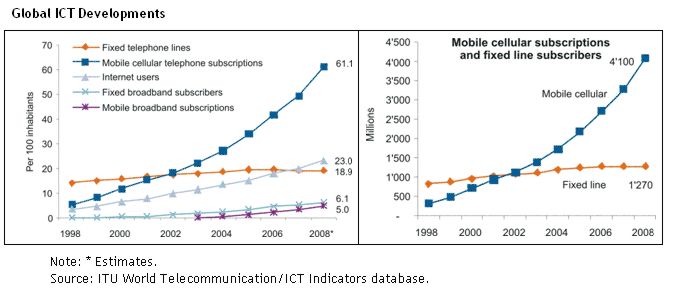
Why does this matter?
Because among Gen Y (and younger) and throughout many parts of the developing world the cell phone or other mobile devices are becoming the first device of choice (or necessity) for interacting with the Internet, for making online purchases, for banking, etc… South Korea, a country considered to be at the leading edge of digital communications is a place now where nearly everything is done through your cell phone and the simple idea of getting a plastic card to use for purchasing is archaic and offered as a courtesy option to banking customers who think they might be traveling out of the country.
This leads us to another thing to be aware of when you look at that graph above. The racing climb of mobile devices also represents a growing class of web users that may be visiting your website, buying your products, trying to get customer support.
It was estimated that in 2008, the number of mobile Internet users had reached 1.05 billion, surpassing the number of PC web users (1 billion) for the first time ever.
The natural questions become, why isn’t your website mobile friendly? And, if you’re doing any kind of e-commerce, why isn’t your store front not only mobile friendly but able to accept payments in the common methods of payment frequented by your customer base?
If you don’t have the answer, your business could be in trouble. Even the best established business relationship or brand loyalty can dissolve in the blink of an eye when there is a major change in the way society communicates.
You can see this taking place right now across all aspects of the publishing world. Non-Internet based media companies have spent the greater part of decade trying to figure out how to apply their business models to Internet communications rather than the other way around. For example let’s take the contemporary case of the newspaper classifieds. Classifieds were the mainstay of newspaper revenue for over a hundred years in the U.S. but they were never a perfect process for users. Limited words, fees, trying to figure out what days you wanted your ad to show up… these things all presented challenges to customers using the service. Then a very basic website called Craigslist showed up which was free to read, free to post (short of fees for job postings and some services) and had no real limits on word counts or listing durations. Within a few short years the classifieds industry was decimated and many newspapers soon found themselves going out of business because they could not or would not adapt.
So let’s bring this all around… in short everything I’m talking about here relates to location and convenience. These fundamental elements have been key to business success since the dawn of time. Real-estate agents get it “Location, Location, Location!”. Traditional marketing people get it “Go to where the customers are”.
People are on the web, people are using their cell phones to use the web. People are using their cell phones for the majority of their day to day communications when you take in voice, SMS, web, chat, gaming, etc… Do your children have their own cell phone? Does each child have their own cell phone? When they grow up to be a consumer, will your company be positioned to communicate to them in a way that they expect to be talked to or are you simply expecting them to learn an archaic way to talk to you based on how you talk today? When you get that Fax with their answer let me know.
Get it? Good. Next you need to actually have something relevant on your website for visitors to see when they get there on their cell phone, but that’s another conversation all together.
My thanks to the following resources for my data:
- http://communities-dominate.blogs.com/brands/2007/01/putting_27_bill.html
- http://www.itu.int/newsroom/press_releases/2009/07.html
- http://www.nytimes.com/2009/05/25/technology/25iht-mobile.html
- http://wapreview.com/blog/?p=3019
- http://www.tomiahonen.com/ebook/almanac.html
- http://www.shirky.com/weblog/2009/03/newspapers-and-thinking-the-unthinkable/
Comments Off on The case for a mobile friendly website
Older Posts »
|
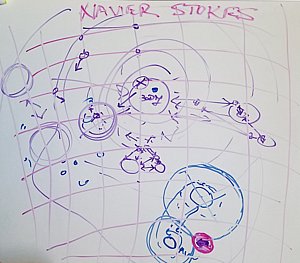
 Bryan Needs a Title for His Home Page
Bryan Needs a Title for His Home Page